These resources can help you better navigate the world of Visual Studio extensibility.
Links
Here are some useful links to resources that can help you in your extension journey.
- VSIX Community on GitHub
- VSIX Community Samples repo
- Official VS SDK documentation
- VS SDK Samples repo
- Extensibility chatroom on Gitter.im
Know how to search for help
Writing extensions is a bit of a niche activity so searching for help online doesn’t always return relevant results. However, there are ways we can optimize our search terms to generate better results.
- Use the precise interface and class names as part of the search term
- Try adding the words VSIX, VSSDK or Visual Studio to the search terms
- Search directly on GitHub instead of Google/Bing when possible
- Ask questions to other extenders on the Gitter.im chatroom
Use open source as a learning tool
You probably have ideas about what you want your extension to do and how it should work. But what APIs should you use and how do you hook it all up correctly? These are difficult questions and a lot of people give up when these go unanswered.
A good way is to find extensions on the Marketplace that does similar things or uses similar elements as to what you want to do. Then find the source code for that extension and look at what they did and what APIs they used and go from there.
Book
To jump start your learning of the Visual Studio extensibility model, consider the Visual Studio Extensibility Development book by Rishabh Verma.
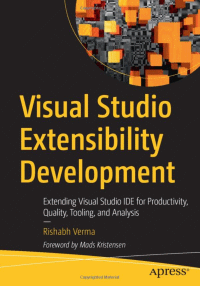
It’s the best book available to learn from.
Glossary
To better understand this cookbook and being able to search for help online, having a shared vocabulary of extensibility terms is critical. Here’s an alphabetical list of concepts and words that are important for extenders to know.
DTE
EnvDTE is an assembly-wrapped COM library containing the objects and members for Visual Studio core automation. Or, an easy-to-use interface for interacting with Visual Studio.
Marketplace
The Visual Studio Marketplace is the public extension store used by extenders to share their extensions with the world. It’s owned and maintained by Microsoft and is the only official extension marketplace.
MEF
The Managed Extensibility Framework is used by several components inside Visual Studio - predominantly the editor. It’s a different way to register extension points than a Package.
Package
Sometimes referred to as Package class. Its InitializeAsync(...) method is called by Visual Studio to initialize your extension. It’s from here you add event listeners and register commands, tool windows, settings and other things. During compilation, the attributes on the Package class are used to generate a .pkgdef file, which is added to the extension automatically.
.pkgdef
This is a Package containing keys and values to be added to Visual Studio’s private registry. You can either generate this file automatically from a Package class, or create the .pkgdef file manually and included it as an <Asset> in the .vsixmanifest file.
VSCT
The Visual Studio Command Table file. This is where menus, commands, and keybindings are declared.
VSIX
Refers to the file extension of a Visual Studio extension (.vsix) and also as a pseudonym for Visual Studio extensibility all up.
VSSDK
This is short for the Visual Studio SDK which are the classes, services, and component that make up the public surface are of Visual Studio’s extensibility API. It’s usually used when referring to the Microsoft.VisualStudio.SDK NuGet package.
UI Context
TBD
TextBuffer
TBD
TextView
TBD
Find more information in the Visual Studio SDK Glossary.