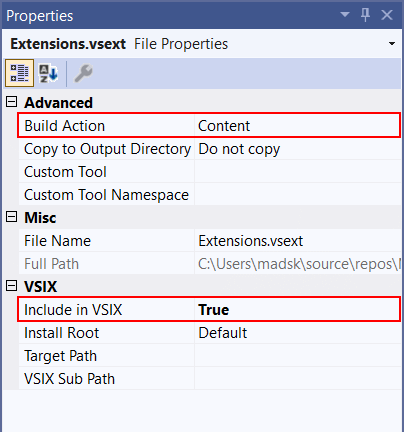An Extension Pack is a set of extensions that can be installed together. Extension Packs enable you to easily share your favorite extensions with other users or bundle a set of extensions together for a particular scenario.
Create from project template
The Extension Pack project template creates an Extension Pack with set of extensions that can be installed together.
In the New Project dialog, search for “extension” and select Extension Pack. For Project name, type “Test Extension Pack”. Select Create.
Visual Studio opens the project in Solution Explorer and opens the file Extensions.vsext in the editor.
{
"version": "1.0.0.0",
"extensions": [
{
"vsixId": "OneDarkPro.e1e706e2-05d3-4da9-8754-652cd8ab65f4",
"name": "One Dark Pro"
},
{
"vsixId": "7fa839e2-b938-4b1c-9277-edaebe6fdeb5",
"name": "Winter is Coming"
}
]
}
Add to existing extension
In the Solution Explorer, right-click the project node and select Add > New Item. Go to the Visual C# Extensibility node and select Extension Pack. Leave the default file name (ExtensionPack1.cs).
The .vsext file in the root of your project is what turns the project into an extension pack. Just make sure it’s Build Action is set to Content and that Include in VSIX is set to True as shown below.